

Today user may find many products related with Lotus Notes to Outlook conversion or any other mail client but there is too much less availability of the software which are able to convert Lotus Notes to MS Excel or in any other application. But now the user be tension free because here is a software that can be used for exporting IBM Notes Contacts to Microsoft Excel within an easy process and without any migration concern.
Notes to Excel Software is an effective Notes Address Book conversion tool to export Notes address book to Excel. It converts Lotus Notes contacts to Excel(.xls file).
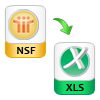
Export Notes Contacts to Excel:
The Notes to Excel Contacts migration tool will convert all the contacts details from names.nsf to CSV file. All the attributes of the contacts remain intact and not even a single bit of information is lost after conversion.

Offers Previewing the Contact:
The tool generates the preview of selected contact with all the associated fields in the preview window. All the attributes or fields and the details encapsulated into them remain unchanged after conversion.

Alphabetical Sorting of Contacts:
The tool scans the names.nsf file and lists all contacts in an alphabetical order. Particular contact details can be previewed in tool window by clicking and expanding the appropriate alphabet from the list.
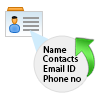
Exports Complete Attributes:
The tool exports all the attributes of names.nsf to OE-Contacts.csv file. The complete information for each contact from NSF file is successfully converted to Excel file that can further be imported into Outlook Express Address Book.

Automatic storage of Excel File:
Once conversion process is completed, tool will automatically save the converted file to the same location where names.nsf is located. The file can be viewed at the NSF source location in the name of OE-Contacts.CSV.

User Friendly Interface:
The simple Graphical User Interface makes it easily understood by all kind of users and the process to convert Lotus Notes contacts to Excel can be carried out easily. The design of the tool makes conversion process easier.
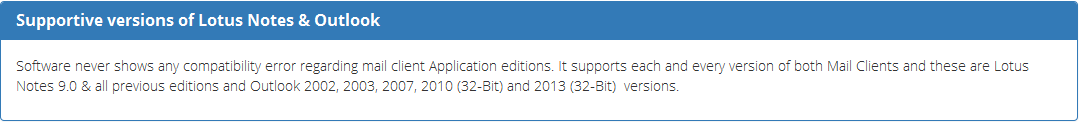
Know About Demo and Buy License
| Features | Trial Version | Full Version |
|---|---|---|
| Add names.nsf file | ||
| Scans concats & details before migration | ||
| Preiview of Contact & all associated information | ||
| Supports Windows 8 and all lower versions | ||
| Convert Address Book in Excel) | ||
| Support Lotus Notes 9.0 or all Version | ||
| Export Lotus Notes Address Book to Excel | Export First 15 Contacts | All Contacts ($48) |
| Download | Purchase |
