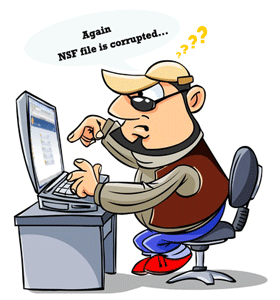Lotus Notes User ID File Location
Get back Lost & Forgetted User Id from user.id file
- View the Contents of Notes User ID
- Lotus Notes User ID File Location
- Show Lotus Notes User ID Location
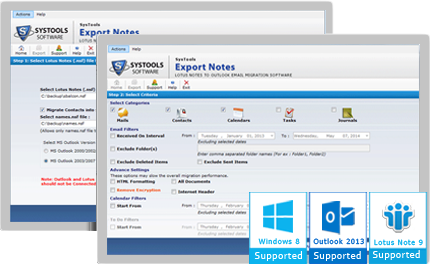
Facing Difficulties in Finding Lotus Notes ID File ? Are you in a search of information about IBM Lotus Notes and Domino user.id file and its exact location on your Computer System?
User.id file is simple Lotus Notes Database file. As it's name is showing that it is an id file which related with Lotus Notes user. This file keeps Lotus Notes's authenticated user's information like their user name and password which is used when any user try to log in the Lotus Notes application.
As Lotus Notes is very famous for its security features. It provides a user authentication system by using which a user can secure his/her mail client application data. IBM Notes store its user information into a file which is user.id file; contains user's name pair values.
The Program Folder and the Data Directory is the two types of folders created on the installation and configuration of IBM Notes. However, the Program Folder consists of installation files while the Data Directory consists of the files consisting of data of a configured Notes client in the form of database, bookmarks, etc. And the USER ID File is stored in DATA directory folder.
The User ID file can be easily located in the Lotus/Notes/Data folder. The user id file has a file extension of .ID and can be easily recognized. Mostly the first name of the user is used to create the file so that it is easily recognizable.
To view the contents of a user ID file select File→Security→User Security. Mac users can view the contents of the User ID file at Notes→Security→User Security.
In scenarios when a PC machine is shared amongst few users or when a user has more than one User ID, the user needs to switch user ID's to access the mail server and different databases. For this the User ID must be stored either locally on the machine or on the server or on floppy disk. Here's how you can easily switch to a User ID:
This file is used to keep data of particular user recorded in machine so that any unauthorized can never be able to access the file information. But, what happen to this file when you migrate your Notes data to some other application.
Take an example, suppose if you are trying to move all your data from Notes application to Outlook. And you made a use of normal third party tool instead of Export Notes then there may be some chances of error regarding Lotus Notes ID file location.
Export Notes make sure that during Notes conversion you cannot find any error regarding ID file location or any migration issues. You do not have any reasons to concern after using it. This software allows you to import your Notes data to Outlook environment without any login details.
Single and Multiple User Migration: Software is available with three type of licenses: Corporate License, Technician License, Enterprise License. By taking the Enterprise License user would be able to do data migration of multiple users to Microsoft Exchange Server.
Complete Information Migration: Within the process user would be able import entire information of Notes to Outlook including attachments, contacts, and inbox folder etc. and to without Lotus Notes file location information.
Selective Migration of Data: Software has multiple filters and checkbox option that let the user to put restriction or allows the migration of data.
These are the major features of software and apart from these; there are many other attractive features available in this tool.