

The one and only software to convert all the Notes contacts to Outlook PST file. It is the single software which is used to convert names.nsf file nothing more than it. If any user wants software which can converts Notes Address book only then use this Notes Address Book Converter which scans your contact file, export all the data into single process and save that data applying alphabetic sorting.
This software is an effective Lotus Notes conversion tool to convert Notes address book in batch system. It effectively converts Lotus Notes 'names.nsf' into PST, Excel or vCard file formats correspondingly.This is versatile NSF contact conversion software which converts Notes contacts in batch; and before converting, it scans the names.nsf file all contact and after conversion it also apply alphabetic sorting on them and save them in PST having all Meta information.

Contacts in PST, Excel and vCard File:
Software migrate Notes user contact file in Outlook PST, MS Excel and also in vCard Format. Users have to choose only file format during conversion process.

Scan and Preview the Contacts:
This tool automatically scans whole names.nsf file after selecting the .nsf file for migration. When the scanning process is completed user can take a preview of names.nsf file user info details.

Save Address in Alphabetic Order:
Our Software not only scans the contacts of .nsf file but also lists them alphabetically and set them after applying alphabetic sorting.
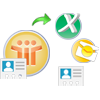
Save Contacts after Conversion:
This utility easily export all the Address saved by user in names.nsf file and save them in the file format selected by user. It may be of PST, Excel or vCard file format.

Convert Contacts in PST ANSI/UNICODE:
This utility can create ANSI/UNICODE PST file for Lotus Notes NAMES.NSF file during conversion process. But by default user get UNICODE PST file.

Save Contacts at User Defined Location:
User can give any desired location to save the converted names.nsf details on the system. It is done after Scanning of contacts during conversion process.
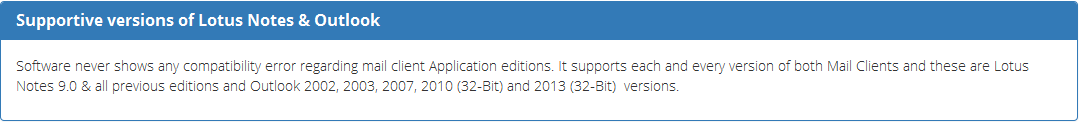
Intro About Demo and Buy License
| Features | Trial Version | Full Version |
|---|---|---|
| Add names.nsf file | ||
| Scans concats & details before migration | ||
| Preiview of Contact & all associated information | ||
| Supports Windows 8 and all lower versions | ||
| Convert Address Book in Outlook, Excel or vCard) | ||
| Support Outlook 2013/2010(32 bit) & Below Version | ||
| Export Lotus Notes Address Book to Outlook | Export First 15 Contacts | All Contacts ($69) |
| Download | Purchase |