

Stressed out finding an easy, effective and reliable MS Word 2007 File Converter.
Refine your search and rely on us – Software Group, simplifying the data Conversion Process
Microsoft Word or commonly known as Microsoft Office Word is the word processor developed by Microsoft. Since its inception in 1983, subsequent versions of this highly recognized application have been released, with Microsoft enhancing the feature list with every release. Microsoft Word comes as a component of the Microsoft Office system i.e. the Microsoft Office Suite. It can be used as a stand alone application or with the whole suite. It’s popular amongst both home users and business users.
MS Word 2007 comes as a constituent of the Microsoft Office Suite 2007. With its new array of exiting features the most striking one is the Ribbon feature. The impressive feature is part of the new interface known as the Microsoft Office Fluent user interface. The tools, commands and styles used most frequently are grouped by task and made handy, concisely through task-oriented tabs. The new file structure supported by MS Word 2007 is .docx- an XML based file format, which is not compatible enough with the earlier versions of MS Word which have the file extension as .doc

Recover Damaged Word File
Using this tool , you can repair a word file from corruption caused due to the virus attack or trojan infection. Multiple pages within a single word file can also be recovered at a time.

Retain the Data Integrity
There is no loss of information or changes in formatting due to the conversion of the file. All the pictures , clip art , charts etc will be included even after the conversion of the file.
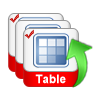
Extract Images from the File
It is possible to save the images embedded in the document separately in a different folder after the conversion of the Word File.
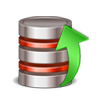
Save to desired location
The resultant file and the images can be saved to a desirable location. You can even create a new folder to save the files.
The docx file can be repaired using the tool in 3 steps along with generating complete status report after the process completes:
Step 1: Initial Screen of Docx Repair
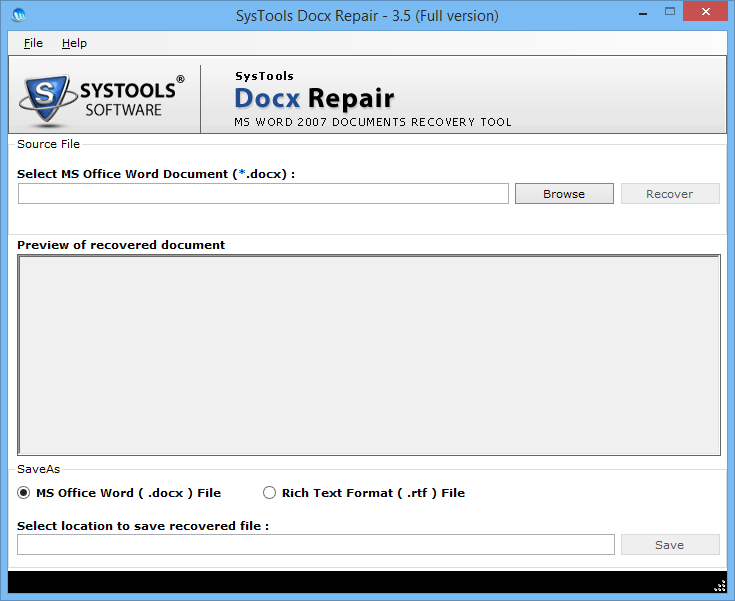
Step 2: Browse the MS Word 2007 File
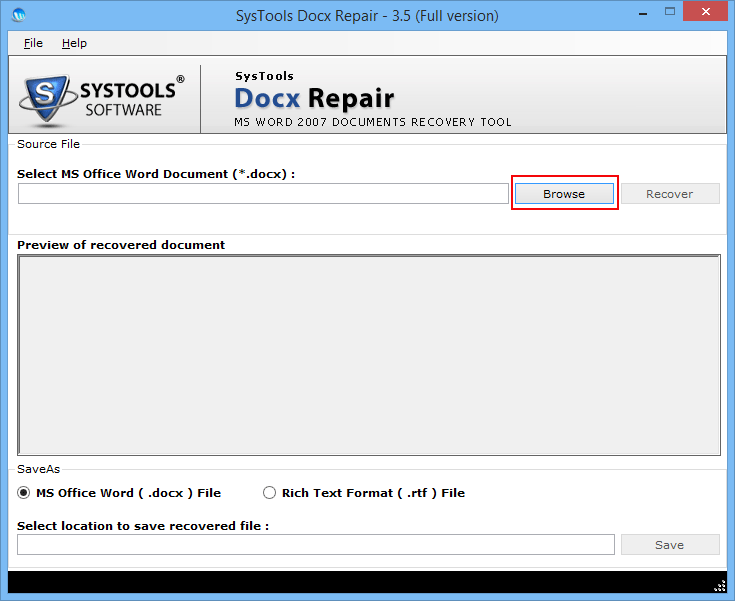
Step 3: Save to Docx & RTF Format.
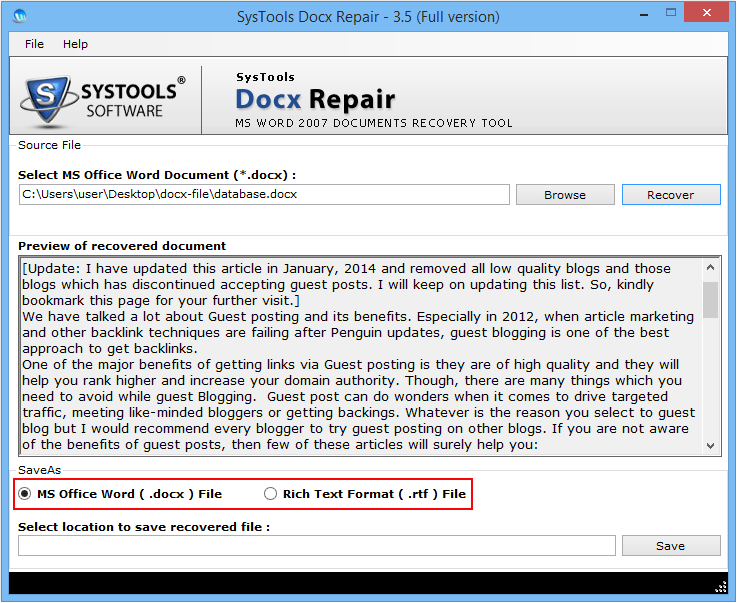
Step 4: Save to the desired location.

I was able to quickly recover my corrupted MS Word 2007 file and convert it into the docx format so as to be able to use it with MS Office 2013. The tool works great and speed of process is incredible."
— Adeeba Stewart , Las Vegas
"I tried the tool to recover a lot of 1000 word files and i did the same in a very less time that too without losing any information. The performace of the tool is really appreciable.".
— Steve Dikrose , Barcelona