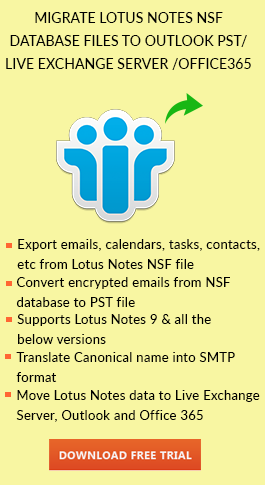What are Views in IBM Lotus Notes?
In the following article, we have discussed Views in Lotus Notes email client. These views are categorized into different types like Standard Outline, Calendar, Private & Shared Views. With the help of the following methods, you can create and delete them to see the specific documents from the entire database.
How to Perform Email Encryption in Lotus Notes?
IBM delivers a secured email application like Lotus Notes. A user can encrypt and decrypt his emails and save his data from any unauthorized access. In the following article, know the basic concept of encryption in Lotus Notes and how it actually works. You can also know steps t encrypt your email in Lotus Notes 9.
Create/Change/Lock Lotus Notes User ID File
User ID file in Lotus Notes plays a very important role in identifying the registered user. It acts like a key to access the mailbox of IBM Notes client. In the following article, know the default location of the ID file created in Domino server. You can also follow methods to create/change/lock user ID file.
Know About Notes.ini Config Document File in Lotus Notes
There are a number of important files created in IBM Notes. Hence, Notes.ini is one of them which is basically a configuration file. One can edit the settings in the file to make changes to the Domino servers and Notes client. Therefore, some methods are also mentioned in order to locate and edit Notes.ini file in Lotus Notes or Domino server.
Create/Enable/Disable/Delete Mail Rules in Lotus Notes 9
Mail Rules are the specific conditions and actions which are applied to the incoming email messages. One can easily set rules in Lotus Notes email application. Get a step by step guide to create, enable, disable and delete mail rules in IBM Notes.
How to Create/Edit/Delete Stationery in Lotus Notes 9?
Sometimes, it is difficult to rewrite or copy the same email message to send them to many individuals. But there is a feature called Stationery in Lotus Notes that allows a user to create email templates in Lotus Notes 9 email application. Read further to know how to create, edit or delete stationery in IBM Notes
How to Fix “Unable to Find Any Path to Server” Error in Lotus Notes?
A user can receive following error due to connection issues. A user may not be able to access his mailbox because the server is not connected to Lotus Notes client. There can be many reasons for such warnings. If any user is troubled with this error, then he must follow various methods to resolve this issue.
Know How to Fix “Lotus Notes Contacts Not Syncing” Error
Names.nsf file in Lotus Notes stores all the contacts. But due to some reasons, a user can get errors while accessing his contacts as the contacts are not properly synchronized with the mail file. There may be a need to sync all the contacts again in a right way or any other solution to fix this issue.
How to Compress/Compact NSF File in Lotus Notes?
Sometimes, Lotus Notes users get issues and warnings regarding the exceed file size limit. At that time, there is a need to compress NSF file. You can create Quota to set the threshold size of the mailbox to generate warning when the file exceeds that limit. Learn how to compress Lotus Notes NSF file in an easy way.
Ways to Archive Emails in Lotus Notes
Archiving is important to manage the size of Lotus Notes NSF database file. In this article, know the basic concept to archive or backup emails in IBM Lotus Notes email application. You can verify the size of the database and create criteria to archive the NSF mailbox easily.
How to Schedule a Meeting in Lotus Notes?
In today’s world, scheduling meetings and events is a common thing. But in Lotus Notes, you can create repeated meetings or events, verify them in the application and respond them by accepting or rejecting the meeting invite. You can follow certain steps to schedule a meeting in Lotus Notes 9 email application.